Why L0pb?
L0pb.me is a service that enables a loopback connection to localhost. All *.l0pb.dev and *.l0pb.me domains fundamentally point to 127.0.0.1, the localhost. This is similar to services like traefik.me or nip.io. This significantly simplifies local development, including the use of certificates.
| www.l0pb.me | resolves to | 127.0.0.1 |
| mywebsite.l0pb.me | resolves to | 127.0.0.1 |
| www.l0pb.dev | resolves to | 127.0.0.1 |
| mywebsite.l0pb.dev | resolves to | 127.0.0.1 |
HTTPS Support!
Thanks to Let’s Encrypt, a wildcard certificate for *.l0pb.dev and *.l0pb.me is available.
Local Development
This project is similar to the "DDEV" project but is much less demanding and complex. It is designed for simple local development. The only requirement is the l0pb-traefik image, a customized and pre-configured Traefik image.
To use L0pb locally, you must first run the following docker-compose.yml on the local environment:
services:
traefik:
container_name: l0pb-traefik
hostname: l0pb-traefik
image: psycho0verload/l0pb-traefik
labels:
traefik.docker.network: proxy
traefik.enable: "true"
traefik.http.routers.traefik.entrypoints: websecure
traefik.http.routers.traefik.rule: Host(`traefik.l0pb.me`) || Host(`traefik.l0pb.dev`)
traefik.http.routers.traefik.service: api@internal
traefik.http.routers.traefik.tls: "true"
traefik.http.services.traefik.loadbalancer.sticky.cookie.httpOnly: "true"
traefik.http.services.traefik.loadbalancer.sticky.cookie.secure: "true"
networks:
proxy:
ipv4_address: 172.30.255.254
# Fixed IP at the end of the range of 172.30.0.0/16
# This can also be used as a proxy address for projects
ports:
- mode: host
target: 80
published: "80"
protocol: tcp
- mode: host
target: 443
published: "443"
protocol: tcp
restart: unless-stopped
security_opt:
- no-new-privileges:true
volumes:
- /var/run/docker.sock:/var/run/docker.sock:ro
- ./log/traefik/:/var/log/traefik/
mailhog:
image: mailhog/mailhog
hostname: l0pb-mailhog
container_name: l0pb-mailhog
restart: unless-stopped
labels:
traefik.docker.network: proxy
traefik.enable: "true"
traefik.http.routers.mailhog.entrypoints: websecure
traefik.http.routers.mailhog.rule: Host(`mailhog.l0pb.me`) || Host(`mailhog.l0pb.dev`)
traefik.http.routers.mailhog.tls: "true"
traefik.http.routers.mailhog.service: mailhog
traefik.http.services.mailhog.loadbalancer.server.port: "8025"
networks:
proxy:
networks:
proxy:
name: proxy
driver: bridge
ipam:
config:
- subnet: 172.30.0.0/16
attachable: true
Place the docker-compose.yml file in a directory and then start it with the command docker compose up -d. Once the container is loaded and started, you can check whether the project basically works via https://traefik.l0pb.dev or https://traefik.l0pb.me. If the Traefik dashboard is displayed, the project is working:
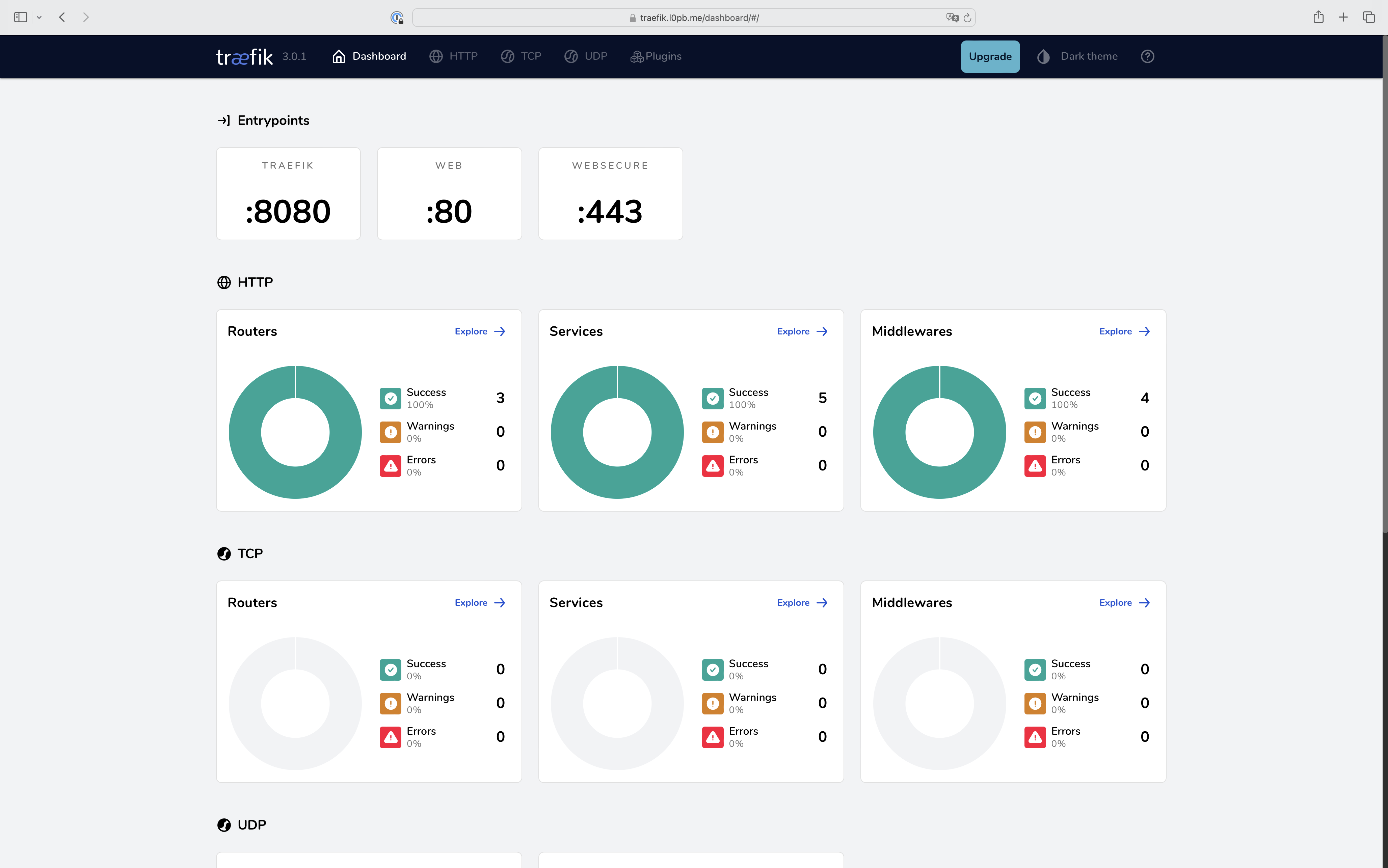
Traefik is a reverse proxy that is used in this project for ports 80 and 443. These ports can each only be assigned to a single container. However, to make multiple projects available at the same time and accessible via the mentioned ports, Traefik is used. The reverse proxy binds the ports to the l0pb-traefik container. This eliminates the need to open ports in the respective projects, as this would otherwise lead to conflicts and the configuration would not work. Below is an example of using nginx.
Example
services:
webserver:
image: nginx
ports:
- "80:80"
networks:
default:
networks:
default:
Removing Ports
services:
webserver:
image: nginx
networks:
default:
networks:
default:
No explicit port release is generally required. It is also not necessary for databases as long as the database is in the same network as the project.
Add Labels and Network
services:
webserver:
image: nginx
labels:
traefik.docker.network: proxy
traefik.enable: "true"
traefik.http.routers.projectname.entrypoints: websecure
traefik.http.routers.projectname.rule: Host(`projectname.l0pb.dev`)
traefik.http.routers.projectname.tls: "true"
traefik.http.routers.projectname.service: projectname
traefik.http.services.projectname.loadbalancer.server.port: "80"
networks:
default:
proxy:
networks:
default:
proxy:
external: true
Project Name
The placeholder
projectnameis replaced with the actual project name. Example:traefik.http.routers.my-nginx.service: my-nginxThe project name must be unique. No other project may use the same name.
Domain Name
The domain name is set under
Host(`projectname.l0pb.dev`). This domain name must also be unique but can be chosen independently of the project name. The backticks`are important.Multiple Domain Names for the Same Port
To use multiple domains for the same port, the following configuration can be used:
Host(`projectname.l0pb.dev`) || Host(`projectname.l0pb.me`).traefik.docker.network: proxy traefik.enable: "true" traefik.http.routers.projectname.entrypoints: websecure traefik.http.routers.projectname.rule: Host(`projectname.l0pb.dev`) || Host(`projectname.l0pb.me`) traefik.http.routers.projectname.tls: "true" traefik.http.routers.projectname.service: projektname traefik.http.services.projectname.loadbalancer.server.port: "80"Different Domain Names for Different Ports
To use multiple HTTP ports for a single project, the configuration is as follows:
traefik.docker.network: proxy traefik.enable: "true" traefik.http.routers.projectname.entrypoints: websecure traefik.http.routers.projectname.rule: Host(`projectname.l0pb.dev`) traefik.http.routers.projectname.tls: "true" traefik.http.routers.projectname.service: projectname traefik.http.services.projectname.loadbalancer.server.port: "80" traefik.http.routers.projectname1.entrypoints: websecure traefik.http.routers.projectname1.rule: Host(`projectname.l0pb.me`) traefik.http.routers.projectname1.tls: "true" traefik.http.routers.projectname1.service: projectname1 traefik.http.services.projectname1.loadbalancer.server.port: "8080"In this configuration, the domain
projectname.l0pb.devaccesses port80, while the domainprojectname.l0pb.meaccesses port8080. Both accesses are via HTTPS.Further Details
More information can be found in the official Traefik documentation
HTTP Port
The HTTP port of the project is specified under
traefik.http.services.projectname.loadbalancer.server.port: "80".Certificate
The certificate is provided by the reverse proxy, so the website is automatically accessed via HTTPS in the browser.
Using MailHog
MailHog is also integrated into the proxy network. This makes it accessible to all containers in the proxy network under the hostname l0pb-mailhog or in the browser at mailhog.l0pb.dev and mailhog.l0pb.me. An example usage would be: /usr/sbin/sendmail -S l0pb-mailhog:1025.
Here is an example of a local WordPress Docker environment with the L0pb project, available at https://wordpress.l0pb.dev:
services:
wordpress:
image: wordpress
restart: unless-stopped
environment:
WORDPRESS_DB_HOST: wordpress-db
WORDPRESS_DB_USER: exampleuser
WORDPRESS_DB_PASSWORD: examplepass
WORDPRESS_DB_NAME: wordpress
volumes:
- ./app:/var/www/html
labels:
traefik.docker.network: proxy
traefik.enable: "true"
traefik.http.routers.wordpress.entrypoints: websecure
traefik.http.routers.wordpress.rule: Host(`wordpress.l0pb.dev`)
traefik.http.routers.wordpress.tls: "true"
traefik.http.routers.wordpress.service: wordpress
traefik.http.services.wordpress.loadbalancer.server.port: "80"
networks:
default:
proxy:
wordpress-db:
image: mariadb:10.6-focal
restart: unless-stopped
environment:
MYSQL_DATABASE: wordpress
MYSQL_USER: exampleuser
MYSQL_PASSWORD: examplepass
MYSQL_RANDOM_ROOT_PASSWORD: '1'
volumes:
- ./database:/var/lib/mysql
networks:
default:
networks:
proxy:
external: true
This example shows that the database does not require a port release because wordpress and wordpress-db are in the same Docker network default. The database is accessible within this network via its hostname wordpress-db. The database exposes its normal port within the Docker network and not externally. Thus, any number of databases can be operated simultaneously.